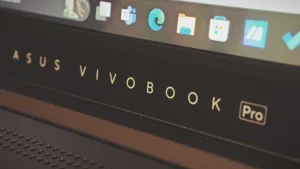In the realm of Chromebooks, where sleek designs and cloud-powered functionality reign supreme, the Acer Chromebook Plus 515 emerges as a contender for those seeking a larger-than-life experience. But does its impressive screen size translate into a powerhouse Chromebook that justifies its price tag? This in-depth review delves into the Chromebook Plus 515’s strengths and weaknesses, helping you decide if it’s the perfect fit for your needs.
Unveiling the Acer Chromebook Plus 515
The Acer Chromebook Plus 515 boasts a whopping 15.6-inch Full HD display, making it ideal for tasks that demand ample screen real estate. Whether you’re a student juggling research papers, a professional tackling presentations, or a casual user enjoying movies and games, the Chromebook Plus 515 promises a visually immersive experience.
Under the hood, the Chromebook Plus 515 packs a punch with an Intel Core i5 processor, ensuring smooth performance for everyday tasks and even some light multitasking. With 8GB of RAM, you can keep multiple tabs and applications running without experiencing sluggishness. Storage comes in the form of a 256GB SSD, providing ample space for your files and applications while ensuring speedy boot times.
Power and Performance: Does the Chromebook Plus 515 Deliver?
Processor Muscle: The Intel Core i5 processor is the heart and soul of the Chromebook Plus 515’s performance. This mid-range processor tackles everyday tasks like web browsing, document editing, and video streaming with ease. While it might not be ideal for heavy-duty workloads like video editing or intense gaming, it’s perfectly suited for most Chromebook users.
RAM for Multitasking: The 8GB of RAM on the Chromebook Plus 515 allows you to keep multiple tabs open in your browser, juggle between different applications, and work seamlessly without encountering lags or stutters. This makes it a great choice for students or professionals who need to multitask frequently.
Speedy Storage: The 256GB SSD on the Chromebook Plus 515 is a welcome addition. Compared to traditional hard drives (HDDs), SSDs offer significantly faster boot times, quicker application loading, and improved overall system responsiveness. Additionally, the ample storage space ensures you have enough room for your essential files, documents, and even some downloaded apps.
Beyond the Specs: Exploring the Chromebook Plus 515’s Functionality
A Sight to Behold: The Display
The 15.6-inch Full HD display is undoubtedly the star of the show on the Chromebook Plus 515. Whether you’re working on intricate spreadsheets, indulging in a movie marathon, or attending online lectures, the vibrant colours and sharp visuals enhance your experience. The display’s ample size also eliminates the need for constant zooming and scrolling, making it easier on your eyes during extended use.
Touch and Convert: The Chromebook Plus 515’s 360-degree hinge allows you to convert it into a tablet for a more portable and interactive experience. This versatility makes it perfect for taking notes during lectures, sketching ideas on the go, or enjoying a more relaxed browsing session on the couch. Additionally, the touchscreen functionality adds another layer of convenience, allowing for intuitive navigation and interaction with Chromebook apps.
Built-in Perks: The Chromebook Plus 515 comes equipped with a backlit keyboard, a thoughtful feature for low-light environments. The keys offer a comfortable typing experience, and the overall layout is spacious and well-organised. While a fingerprint reader or built-in webcam might be missing, these can be considered trade-offs for the Chromebook’s larger display and overall functionality.
Strengths and Weaknesses at a Glance
Here’s a quick breakdown of the Chromebook Plus 515’s key features to help you decide if it aligns with your needs:
| Strengths | Weaknesses |
|---|---|
| Large 15.6-inch Full HD display | No built-in webcam |
| Powerful Intel Core i5 processor | Relatively small trackpad |
| 8GB of RAM for smooth multitasking | Potentially higher price point compared to some Chromebooks |
| 256GB SSD for speedy storage and boot times | Limited upgradeability |
| 360-degree hinge for convertible functionality | |
| Backlit keyboard for comfortable typing |
Is the Acer Chromebook Plus 515 Right for You?
The Acer Chromebook Plus 515 caters to users who prioritize a larger display for enhanced productivity and entertainment. Students, professionals who work with documents and presentations, and casual users who enjoy streaming content will find the Chromebook Plus 515 a compelling option.
Here are some factors to consider when making your decision:
- Your Needs and Budget: If you primarily rely on your Chromebook for web browsing, email, and light productivity tasks, a smaller and more affordable Chromebook might suffice. However, if you require a larger screen for document editing, presentations, or media consumption, the Chromebook Plus 515’s expansive display is a major advantage. Consider your budget as well. While the Chromebook Plus 515 offers impressive specs, it might be pricier than some Chromebooks with similar internal components but smaller screens.
- Portability: The Chromebook Plus 515’s larger size and weight make it less portable than some traditional Chromebooks. If you need a device for constant travel or prefer a lightweight companion, a smaller Chromebook might be a better fit. However, the Chromebook Plus 515’s 360-degree hinge and touchscreen functionality do offer some degree of versatility, allowing for tablet mode when portability is desired.
- The Chrome OS Ecosystem: Chromebooks run on Chrome OS, a lightweight operating system that relies heavily on cloud storage and web applications. While Chrome OS offers a vast library of apps through the Google Play Store, it might lack specific software or functionalities compared to traditional Windows or macOS laptops. Consider the type of applications you rely on most frequently to ensure compatibility with Chrome OS.
- Alternatives: It’s always wise to explore the market before committing. Research other Chromebooks with similar specifications but different screen sizes or price points. Consider factors like brand reputation, battery life, and unique features offered by competitors before making your final decision.
Conclusion: The Acer Chromebook Plus 515 – Big Screen Powerhouse with Caveats
The Acer Chromebook Plus 515 is a compelling option for users seeking a Chromebook with a large, vibrant display. Its powerful processor, ample RAM, and speedy storage ensure smooth performance for everyday tasks and some light multitasking. The 360-degree hinge and touchscreen functionality add a layer of versatility, making it suitable for various scenarios.
However, potential drawbacks include the lack of a built-in webcam, a relatively small trackpad, and a potentially higher price tag compared to some Chromebooks. Additionally, its larger size might not be ideal for those prioritizing portability.
Ultimately, the decision boils down to your individual needs and preferences. If a larger display is paramount for your workflow or entertainment, and the trade-offs are acceptable, the Acer Chromebook Plus 515 is a strong contender. But, if portability or a specific software requirement takes precedence, exploring alternative Chromebooks might be a wiser choice.
We hope this comprehensive review has equipped you with the information necessary to make an informed decision about the Acer Chromebook Plus 515.